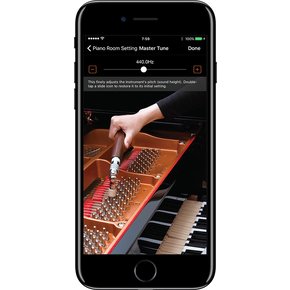Smart Pianist | 智能钢琴家 New
[通知] 使用iOS15/iPad OS 15时的问题
在iOS和iPadOS系统的第15版中,当使用USB连接App后,有时无法检测到雅马哈乐器。
如果您遇到了这个问题,请将iPhone/iPad关机,然后再次开机,就可以正常检测到乐器了。我们已经确认,这个问题只发生iOS 15和iPad OS 15。
截至2021年10月27日,我们已经向苹果公司报告了这个问题,并正在积极测试如何解决这个问题。
我们对这可能造成的任何不便表示歉意,希望得到您的理解。

任何人都可以通过Smart Pianist享受到更多钢琴的乐趣,这是一款雅马哈专用的App,当连接到兼容的雅马哈数码钢琴时,可以提供各种音乐相关的功能。
*App的功能和显示会因您的乐器、智能设备和您所使用的App版本不同有所差异。
*对于安卓用户。请参考以下兼容的安卓设备列表
*如果您使用的是iPad pro 12.9英寸第三代或iPad pro 11英寸,请使用苹果USB-C数字AV多端口适配器或苹果USB-C VGA多端口适配器。更多信息,请参考下面的iPhone/iPad连接手册。
活动

每月都会在线发送给您一首电子乐谱。借助智能钢琴家应用程序的功能尽情弹奏吧!
连接智能钢琴家可以做些什么呢?
1. 尽情弹奏您喜爱的歌曲

播放预置的乐曲

播放预置的乐曲
您可以播放多达 400 首带有乐谱的古典乐曲、流行乐曲和练习曲。
只需连接到智能钢琴家,即可免费欣赏这些乐曲。
*可使用乐曲的数量和内容因连接乐器的型号而异。
添加您喜爱的乐曲

添加您喜爱的乐曲
您可以在线上正规出版渠道购买 PDF 乐谱,并导入智能钢琴家,弹奏时在屏幕上查看PDF乐谱。
您还可以聆听智能钢琴家自动为您生成的参考演奏。
此外,您还可以添加音频歌曲,并查看自动分析生成的和弦。
使用便捷的功能

使用便捷的功能
您可以使用各种功能,如关闭某个声部、调整速度和录音等。
这可以让您以多种不同的方式进行练习,例如单手演奏或慢速演奏。
2. 直观地操控声音

轻松更换钢琴和演奏空间

轻松更换钢琴和演奏空间
左右滑动钢琴和背景环境图,即可更换钢琴和演奏场地。
您可以体验在音乐厅或夜店等各类场所演奏的氛围。
从各种音色中选择

从各种音色中选择
除了钢琴,您还可以选择其他各种乐器音色来使用和演奏。
列表中包含插图,方便您选择想要的音色。
*可使用的音色的数量和类型因连接乐器的型号而异。
叠加和分割音色

叠加和分割音色
只需轻触屏幕即可将不同的音色进行叠加同时使用,或为左右手分配不同的音色。
只需点击一下屏幕,您就可以知道正在使用哪种乐器。
3. 与虚拟伴奏乐队一起演奏(仅适用于CSP系列、P-S500)

为演奏增添魅力

为演奏增添魅力
智能钢琴家可根据您的演奏自动添加伴奏(伴奏型)。
您可以更改伴奏的织体,以配合您的演奏情绪。
伴随各类风格伴奏型演奏

伴随各类风格伴奏型演奏
多达 500 种伴奏型供您选择。
享受演奏各类音乐流派,包括摇滚、爵士和世界音乐等。
*可使用的伴奏型数量和内容因型号而异。
轻松选择音色与设置
除了选择钢琴音色,您还可以使用Smart Pianist来调整参数,如演出场所回声的混响,以及其他影响钢琴声音的因素。
您可以使用双音色功能来叠加音色,也可以使用分割功能用左右手演奏不同的音色。同时演奏多种乐器的音色,创造出精彩的音乐。
一系列的功能,如移调、调音、踏板和声学设置,都可以简单而直观地进行设置。
*音色选择和可设置的功能会因型号不同而异。


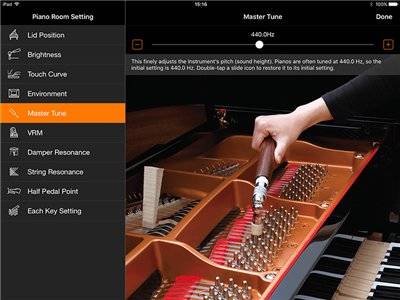
丰富的钢琴教程乐曲
该App可以让您回放预置的乐曲和其他乐曲数据(MIDI)。您可以享受聆听它们的乐趣,也可以在播放的过程中跟弹练习。
此外,您还可以在查看 PDF 乐谱的同时,练习拜厄、布格缪勒、车尔尼和哈农等著名练习曲。
更多乐曲可在线购买。
*可使用的功能和显示的内容会根据乐器型号、智能设备和智能钢琴家的版本不同而有差异。

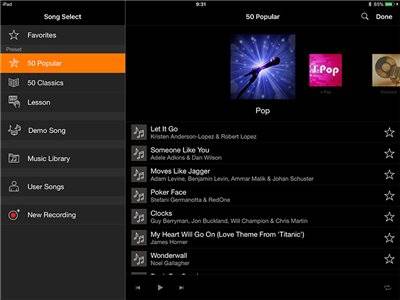
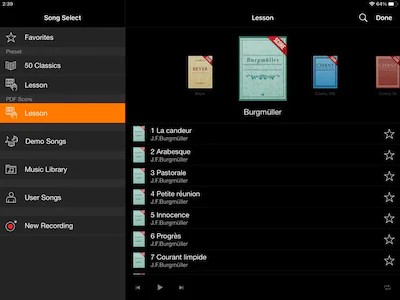
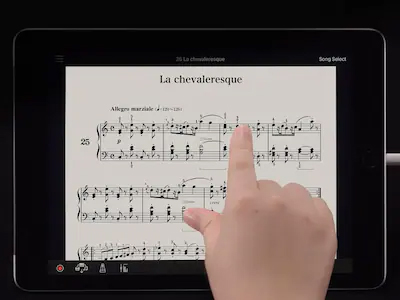
聆听并跟随所导入PDF乐谱的参考演奏进行演奏。
您可以将 PDF 乐谱导入智能钢琴家并使用 MIDI 数据。
您还可以使用下落式引导灯确认要演奏的琴键。(仅限 CSP 系列、P-S500)。
*可使用的功能和显示的内容会根据乐器型号、智能设备和智能钢琴家的版本不同而有差异。


用和弦进行立即演奏您的挚爱歌曲
该App可以识别您智能设备中的音频歌曲,自动分析并呈现和弦进行。

用 "音频转乐谱 "功能立即演奏您的挚爱歌曲(CSP系列/CVP-800系列/ CVP-900系列/P-S500)
Smart Pianist强劲的 "音频转乐谱 "功能,可以识别您智能设备中的音频歌曲,自动分析并呈现出和弦乐谱,让您享受立刻弹出自己喜欢的歌曲的快乐。

可为唱歌伴奏的背景乐队(仅CSP系列)
即使在您自己演奏时,也能享受乐队的伴奏音乐。伴奏型提供了各种音乐流派和风格,以配合您的表演。您还可以连接一个话筒,用和声功能伴唱,即使在您独自演唱时,也能自动为您的表演创造出一个伴唱团。
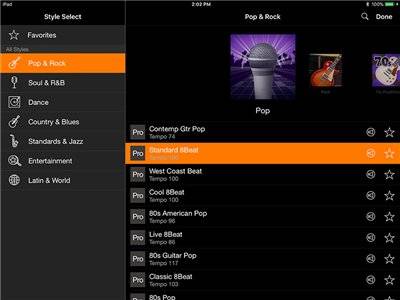

钢琴工坊
乐曲 播放和练习
录制您的演奏
使用APP下载课程乐谱
演奏多种声音
有线连接您的乐器
iOS & 安卓连接
| iOS | 安卓 | |
|---|---|---|
| 提示 |
功能请参考 “Smart Pianist相关参数” *如将iOS设备连接到雅马哈电子乐器,请参阅 “iOS连接说明书” *如将安卓设备连接到雅马哈电子乐器,请参阅“Android™用智能设备连接说明书” |
|
| 支持的系统 |
请在苹果应用商店App Store中查看支持的OS与设备信息 连接到苹果应用商店App Store |
请在App产品页面中下载 连接到下载页面 |
| 支持的雅马哈产品 |
CSP-170 / 150 CSP-295 / 295GP / 255 / 275 TA3 / TA2 / TC3 / SH3 / SH2 / SC3 / SC2 N3X / N1X / NU1X / NU1XA CVP-900系列 CVP-800系列 CLP-600系列 (除了CLP-625) / CLP-700系列 YDP-184 / 164 / 144 / S54 / S34 / 165 / 145 / 105 / S55 / S35 P-S500 / 525 / 515 / 225 / 223 / 145 / 143 / 125 / 125a / 121 NP-35 / 15 |
CSP-170 / 150 CSP-295 / 295GP / 255 / 275 TA3 / TA2 / TC3 / SH3 / SH2 / SC3 / SC2 N3X / N1X / NU1X / NU1XA CVP-900系列 CVP-800系列 CLP-600系列 (除了CLP-625) / CLP-700系列 YDP-184 / 164 / 144 / S54 / S34 / 165 / 145 / 105 / S55 / S35 P-S500 / 525 / 515 / 225 / 223 / 145 / 143 / 125 / 125a / 121 NP-35 / 15 |
| 语言 | 英语、日语、德语、法语、西班牙语等 | |
*如果您使用的是iPad pro 12.9英寸第三代或iPad pro 11英寸,请使用苹果USB-C数字AV多端口适配器或苹果USB-C VGA多端口适配器。更多信息,请参考下面的iPhone/iPad连接说明书。
苹果和苹果标志是苹果公司的商标,在美国和其他国家注册。
iPad是苹果公司的商标。App Store是苹果公司的服务商标。
安卓名称、安卓标志和其他商标是谷歌公司的财产。